发布时间: 2023-11-29 10:00:15 作者:佚名阅读:132次
街景导航是Google地图提供的一项功能,可以让用户在导航过程中查看街景图像,不过更多的用户都是想要知道这个是怎么进行设置的,新用户可以根据你自己的情况试试下面的教程!
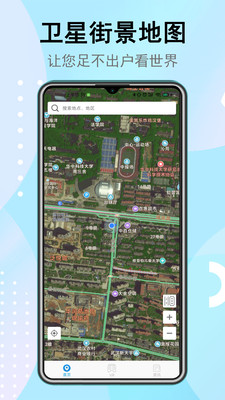
Android
1. 打开Google地图应用程序。
2. 点击右上角的“个人资料照片或姓名首字母缩写”。
3. 点击“设置”。
4. 点击“导航设置”。
5. 在“街景导航”部分,开启“使用街景导航”。
iOS
1. 打开Google地图应用程序。
2. 点击右下角的“菜单”图标。
3. 点击“设置”。
4. 点击“导航设置”。
5. 在“街景导航”部分,开启“使用街景导航”。
设置完成后,在导航过程中,您可以通过以下方式查看街景图像:
* 在导航路线上,点击街景图像图标。
* 在导航过程中,点击屏幕,然后选择“街景”。
街景导航的具体功能如下:
* 在导航过程中,可以查看沿途的街景图像,帮助您更好地了解路况。
* 可以通过街景图像查找目的地,例如餐厅、商店等。
* 可以通过街景图像规划路线,例如避开拥堵路段。
注意事项:
* 街景导航需要互联网连接。
* 街景图像可能不是最新的。
* 街景图像可能包含敏感内容。
Copyright © 2022 yxtxyey.COM , All Rights Reserved.
版权所有 安心个人网 侵权违规下架:1031578584@qq.com